With Free Domain / SSL Offers in our hosting section, You can Start Blogging Business for less then $55 or INR 4000
Are your Serious about Blogging, Do you really want to know how to become a Blogger? Do you want to start a Blog and make money online? Its an amazing source of passive earning my dear friends and this helpful guide will clear all your doubts and everything you need to know about blogging, from basic concepts to the practical aspects. So be ready to become a blogger, Learn How to become a professional blogger and choose the best available domains and hostings which will help you boost your content.
I will first tell you the steps and then the details.
Must Read – Business Ideas to Make Money, How to start Youtube channel and become Youtuber, How to Become a Blogger and start your first Blog
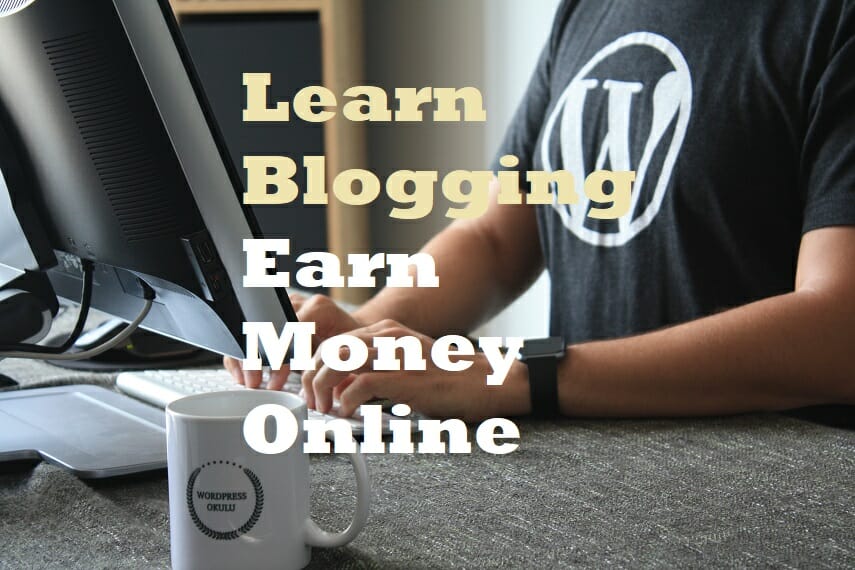
Question most of you will ask "Iam not a Professional Writer, Can I become a Blogger?" So Lets Understand What is a Blog and Blogging!
YES! YES! AND YES. Do you know what is a BLOG?
“BLOG” is a regularly updated Web page, which is written by an individual or small group, written in an informal style or conversational one.
People don’t come to your blogging site to read professional stuffs. They will reachout to your blog to see the easy to understand, articles influenced by real life example or situations written in an informal way. So go for blogging today, sooner or later you will find your audience.
Baby Steps : To become a Blogger | Make Money Online! 2019 - 2020
- Select your Niche on which you want to write BLOG.
- Decide on geography you want to target, Like United States, India etc
- Select a blog name. Check Domain Availability.
- Host your blog online. Select Best Hostings.
- Select Free Themes, Install Key Plugins and Customize your blog.
- Start Writing and publishing your post.
- Learn to Promote your blog, getting traffic through Google, Bing and Social Media.
Step 1 - Select your Niche
Series - How to become a Blogger and Make Money Online

Such a Interesting topic, you life is about to change, something related to you Hobby or your area of interest is going public now through your blog posts, you are about to become a popular blogger very soon, If you follow the basics.
Whats a Niche? Niche is a Topic basically on which you would like to start a Blog. It is a complete Idea of your blogging and would decide the purpose of your Blog. Before you learn to become a blogger, first decide the topic or a speciality of your blog, the reason for which people will come to you website. Example it can be related to Pets, Jokes, Health, Science, Music, Money saving tips etc.
Please Note this while selecting your Niche for Blog -
- Select a topic which you like the most. Your Hobby probably, you will be able to give your 100% only if you are writing on your favorite subject. Like if you are an artist or a singer or a musician, so you Niche will be related to Music and can be related to Tips and Trips to become a Singer. or if you are a passionate about health, you can start a blog on health or subjects like Weight management, diet management etc .
- Make sure the blog you have chosen has a audience and is a profitable Niche, you can search the google about it and can have the idea of existing blogs and kind of posts and topics they are covering. Try to be innovative, different and Better.
What are some most Profitable Niches?
Good Question - So you seem to be interested in knowing about some Profitable Niches. Well, every Niche by the way can be a profitable niche if you have worked hard on it and proper research is done for every post you have written.
However in general, Blogs related to Recipes, Digital Marketing, Travel, Money Saving Tips, Gifting Ideas, Fashion and Lifestyle etc are popular and can be profitable.
Finally I would suggest, If you can bring something useful to the audiences, something which can be helpful for them and can help in making their lives easier, you can write whatever you want and earn money though it.
Step 2 - Decide on Geography you want to Target
Series - How to become a Blogger and Make Money Online

Very Easy Step but important. Now that you have decided the Niche, its time to decide the Geography or the country you want to target. Who is your target Audience?
Without knowing this –
- You will not be able to get the desired traffic on your post, knowing your audience is important.
- You will not be able to decide the Domain Extention of your Blog, which is our next step, like- .com or .in or .ca or .au . Would suggest you to choose your domain name and domain extention basis your niche and geography targetted.
Step 3 - Select a Blog Name, Check Domain Availability
Series - How to become a Blogger and Make Money Online
Now, you know your niche and geography, time for another Creative Step, to be decided once, cannot be changed Later. Deciding a Blog Name is like deciding the name of your “brand” like Microsoft, Yahoo or Google. Once you are done with name selection, its time to check for the Availability of that name as a website (Domain Name is your Website name).
Best Tips to choose good Domain Name / Blog Name
- Keep it Short and Crisp Name
- Should be easy to remember and type.
- Should not look like a duplicate name of already existing websites, Should be Unique in Name.
- Must have Targetted Keywords which people generally write on Google to search for a topic, this will help you getting more traffic to your website.
- Should automatically tell about your business, for example if you are writing a blog on PET FOOD, it can be like Petfood.com or something which is related to your Niche.
- Avoid Number and Hyphens or any special character
- Don’t copy any existing brand names.
- Be Innovative, you catchy words, search synonyms etc.
Click Here – Domain Name Checker to check available Domains.
What is a Domain? How to Check Domain Name Availability?
Domain Name is your Web Address. Like www.luckmoneymyth.com is a domain name, without complicating it, in simple terms, Domain is your blog or web address name which is subjected to availability.
Click Here – Domain Name Checker to check available Domains.
Step 4 - Host your Blog Online | Select Best Web HOSTING
Series - How to become a Blogger and Make Money Online
Lucky You, You are ready to enter the great blogging world! Host your Website with one of the best and cost effective Hosting Services.
Hosting is the place where files are Kept safe, For you to understand better, it is a service which allows you to install Blogging softwares like “WordPress”. It will keep safe your pages or posts you have created.
You Need to pay annual rent to the hosting service provider as it will provide you the disk space and various other facilities like email creation etc.
How do I choose best Web Hosting:
- Check the Uptime credibility for the hosting provider, 99.99% is the benchmark.
- It should hvae 24/7/365 customer service team to support you in case you are in trouble or need any help.
- Intallation of “WordPress” and Other softwares should be one click option, hence easier for a new blogger.
- Should Offer you easy to upgrade offer once your website starts getting traffic.
- Check on Resources like bandwidth, there should be unmetered bandwidth so that the visitors get proper website speed and it doesn’t gets crashed when traffic is high.
- Safety is another feature – check the option of database backup, is it offering daily, weekly and if yes, at what cost. in case of any emergency, this will help you alot.
- check the price of Domain, SSL and other related costs. Hostinger International(Plan Name- Premium or Business), Hostinger India( It will connect you to Indian Page of Hostinger) and BlueHost (Plan name Plus) are the two great platforms. They are userfriendly and offers Free SSL and Domain on their most cost effective plans.
Best Features that Hostinger and BlueHost offers at affordable cost -
- Unlimited Websites can be hosted on same hosting without any extra charge.
- Go for atleast 20-30 GB Space or Unlimited Storage, So you dont have to take any tention on your storage space.
- Unmetered Bandwidth, helps you get no limitations on bandwidth and multiple users can access your site at a particular time without any hassle.
- Free SSL Certificate – Again a trust factor for your site.
- Unlimited Parked Domains
- Unlimited Sub Domains
- Email account services, so that you can create official emails.
- Hostinger, Hostinger India and BlueHost are the two great hosting providers which I would recommend. Start with Shared hosting if you are a new blogger, later you can easily upgrade to cloud.
- (SAVE UPTO 50%, THE ABOVE LINKS WILL TAKE YOU TO THEIR BEST DISCOUNTED OFFER PRICES)
Key Factors you should look before choosing a Hosting?
It should give you 99.99% uptime, so that you customers or visitors don't get a bad impression about your site. Secondly Focus on customer service -it should be quick so that whenever you are in trouble, you get instant support. Thirdly it should have one click installation and setup for key softwares like WordPress. Fourth point is that there should not be any limit on Bandwidth else there will be difficulty in handling traffic and speed. Fifth point is related to Safety, check if backup is available or not. Sixth can be the offers like Free Domain or SSL offer
Disclaimer – While you get the best offers from Global Brands like Hostinger or Bluehost’s and best service, discount and deals, above mentioned companies also compensates me if you purchase through the link given above. To you, there is no extra cost, infact you can even ask for help in wordpress installation or a question related to first post creations etc if you purchase through my link. I will try to answer and help with all the knowledge I have. Being transparent to the viewer is a good practice and hence have disclosed, You may reach me for further queries at visheshguptha0@gmail.com
Step 5 - Select Free Theme, Install Key Plugins and Customize your blog
IF you are done with hosting, you should first get “WordPress” Installed. You can also take the help of dedicated customer service which can get the job done quickly for you. Now that your “WordPress” Is installed, make sure you set up a strong username and password and keep it protected.
Some Free themes can be chosen as per your likings from the images and link below-
- Appeareance>Themes>AddNew > Click featured or popular or recommended
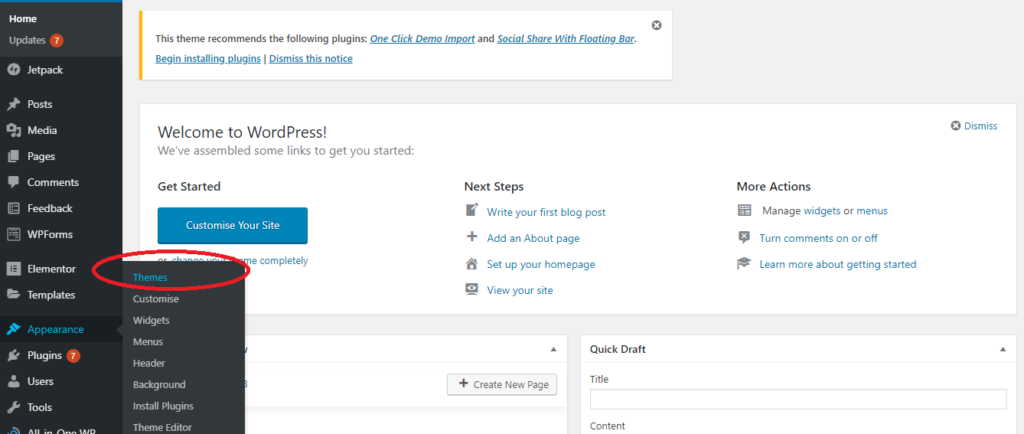
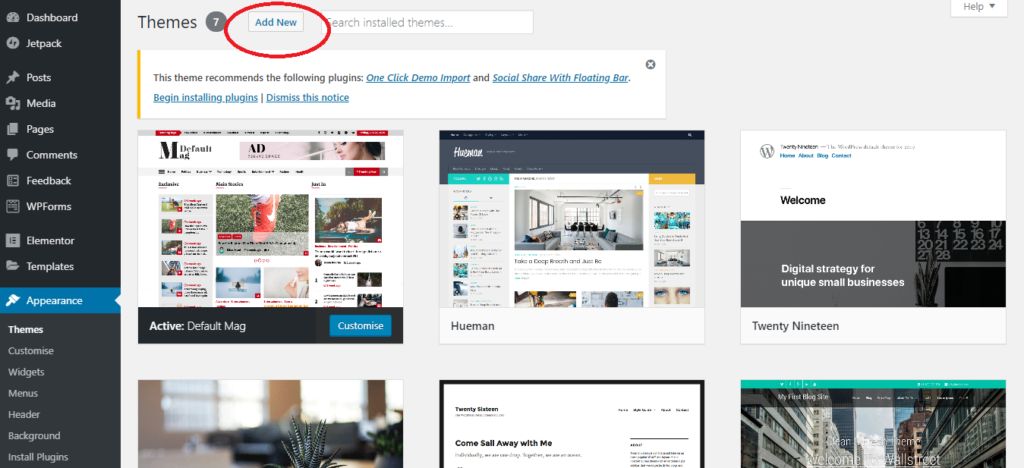
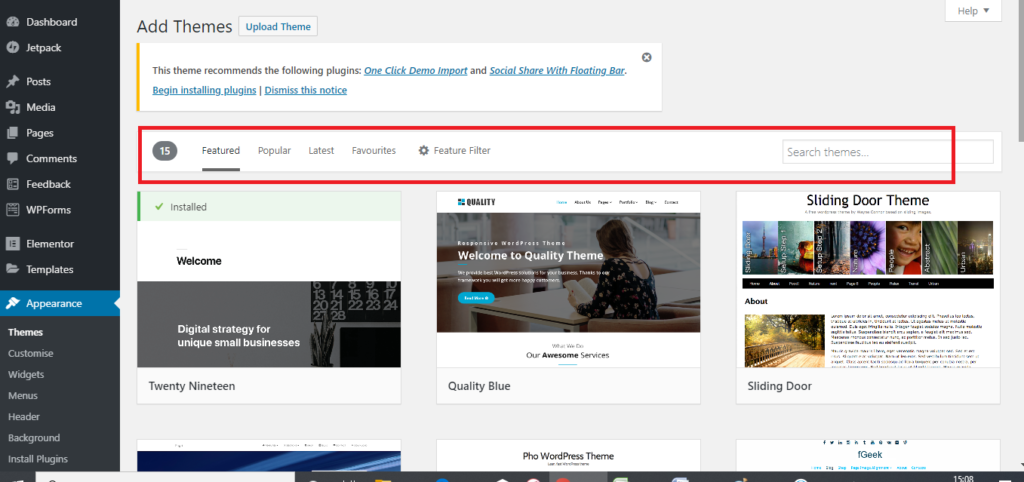

Step 6 - Write your First Blog- (Happy Writing 
- Click Dashboard
- You will see the options to write your first Blog and setup various other pages.

The post How to become a Blogger| Start a Successful Blogging Career and Make Money Online in 2020 appeared first on LuckMoneyMyth.com.